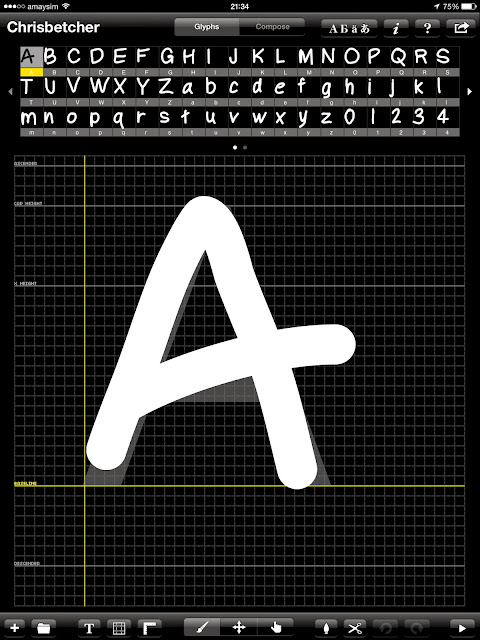Welcome to my Daily Create project for 2014.
I've done a couple of "project 365" photo challenges over the last couple of years and have generally quite enjoyed doing them. I like the idea of challenging myself to have the discipline to do something every day for a year, and although taking a daily photo is fun, I thought it might be interesting to expand on that idea a little. I wondered what else I might do every day for a year instead of just taking a photo.
So I asked for some advice on Twitter on what else might be good to do and I got lots of interesting suggestions. Thanks to everyone who offered an idea.
In the end I decided to try and just do a "daily create". Make something every day for a year... it could be writing, a drawing, a painting, a song, a poem, a story, a blog post, a screencast, a video (and yes, I'm sure there will still be lots of photos). It could be a new recipe, a dance, an idea, anything... so long as I can make something new exist each day and somehow document it here on this blog.
Life should be an ongoing act of daily creation.
Each creative thing might be something born digital, but it could also be a real physical thing too. The important thing is that every day for a year I make SOMETHING. It's open ended. I could learn to do something, make something, be something. I can use whatever tools and processes I like. I'm pretty lazy so I'm planning on coming up with some ways to automate the process with things like IFTTT and other digital workflows.
It should be interesting and a bit of fun.
Today is Day 001 and I've created this blog to act as the container for the next 364 things. As always, on this and every subsequent post, your comments are very welcome (and are what provide some of the motivation to continue with a project like this!)
Ok... let's do this!